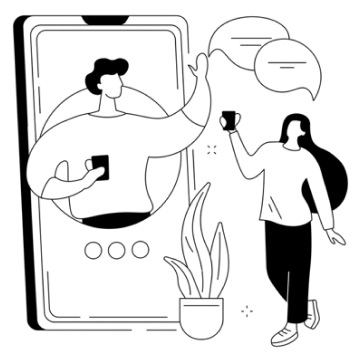Key Features of React:
Component-Based Architecture:
React applications are built using components, which are modular, reusable pieces of the UI.Virtual DOM:
React uses a virtual representation of the DOM to optimize rendering and update only the parts of the UI that change.JSX:
A syntax extension that allows you to write HTML-like code within JavaScript, making it easier to create React elements.One-Way Data Binding:
Data flows in one direction, making the code more predictable and easier to debug.State and Props Management:
React provides a way to manage dynamic data in components using state and props.
How to Use React
Step 1: Setting Up Your Environment
To get started with React, you need to have Node.js and npm (Node Package Manager) installed on your machine. You can download them from nodejs.org.
Step 2: Creating a React Application
You can create a new React application using the Create React App tool, which sets up a modern web development environment with no configuration needed.
Open your terminal and run:

This will create a new directory called my-app and start the development server, which you can access by navigating to http://localhost:3000/ in your web browser.
Step 3: Understanding the Folder Structure
Your React application will have the following structure:
- node_modules/ – contains all the npm packages
- public/ – contains the public assets like index.html
- src/ – contains the source code of your React application
- index.js – the entry point of the application
- App.css – the styles for the App component
Step 4: Creating Your First Component
Components are the building blocks of a React application. Here’s an example of a simple component:

To use this component in your application:

Step 5: Working with State and Props
State and props are core concepts in React that allow you to create dynamic and interactive components.
Props:
Short for properties, props are read-only data passed from a parent component to a child component
State:
State is a way to store and manage dynamic data within a component.
Here’s an example of a stateful component:

To use the Counter component in your application:

Conclusion
React is a powerful library for building dynamic and interactive user interfaces. By understanding its core concepts such as components, state, props, and the virtual DOM, you can create efficient and scalable web applications. With the help of Create React App, setting up a React environment is straightforward, allowing you to focus on building your application.
.png)

.png)