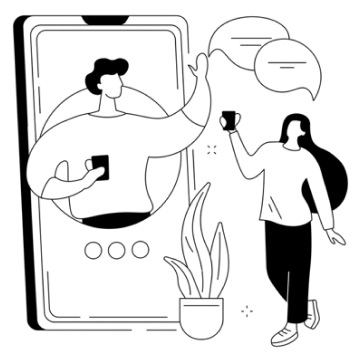What is Raster Painting?
Raster painting, also known as bitmap painting, involves creating images using pixels. Each pixel is a tiny square of color, and together, they form the complete image. Programs like Adobe Photoshop, Corel Painter, and GIMP are popular tools for raster painting.
Characteristics of Raster Painting:
Resolution-Dependent
Raster images have a fixed resolution, meaning that the quality of the image is tied to its pixel dimensions. When you zoom in or enlarge a raster image, you can see the individual pixels, which can lead to a loss of detail and clarity.
Detail and Texture
Raster painting is ideal for creating detailed and textured images, such as photographs or complex illustrations, where the artist needs to work with subtle color variations and intricate details.
Layer Support
Many raster painting programs support layers, allowing artists to work on different elements of their artwork separately, which can be very helpful for complex compositions.
Common Uses of Raster Painting:
Photorealistic Art
Due to its ability to handle detailed and complex textures, raster painting is perfect for creating photorealistic artwork.
Digital Painting
Artists often use raster painting for digital illustrations and concept art, where the richness of color and texture is essential.
Photo Editing
Since photos are raster images, photo editing and manipulation are naturally done in raster-based programs.
What is Vector Painting?
Vector painting involves creating images using mathematical equations and geometric shapes like points, lines, and curves. Adobe Illustrator, CorelDRAW, and Inkscape are some of the leading vector graphics editors.
Characteristics of Vector Painting:
Resolution-Independent
Vector images are not tied to a specific resolution. They can be scaled up or down infinitely without any loss of quality, making them ideal for logos, icons, and other graphics that need to be resized frequently.
Clean and Crisp
Vector graphics are typically cleaner and crisper than raster images, with smooth lines and shapes that maintain their quality at any size.
Editability
Vector shapes are easily editable. Artists can modify shapes, colors, and sizes with precision, making it simple to tweak and adjust designs.
Common Uses of Vector Painting:
Logo Design
Vectors are perfect for logos, which need to be scalable for use on everything from business cards to billboards.
Illustrations and Icons
Vector painting is great for creating illustrations and icons due to its clean lines and scalability.
Typography
Fonts are vectors, allowing them to be resized without losing quality. Vector painting is thus crucial for creating custom typography.
Raster vs. Vector: Which Should You Use?
Choosing between raster and vector painting depends on the nature of your project and your artistic goals. Here are a few considerations:
Detail and Realism
If your artwork requires intricate details and a realistic look, raster painting is the way to go.
Scalability
For projects that need to be resized often, like logos and icons, vector painting is the best choice.
Flexibility and Edits
Vector painting offers more flexibility for edits and adjustments, as the shapes can be easily modified.
File Size
Raster files, especially high-resolution ones, can be quite large. Vector files are generally smaller and more manageable.
Conclusion
Both raster and vector painting offer unique advantages and are suited to different types of digital art projects. Understanding their strengths and limitations can help you choose the right approach for your creative needs. Whether you’re painting a detailed landscape or designing a sleek new logo, mastering both techniques will expand your artistic toolkit and allow you to tackle any project with confidence.
.png)

.png)