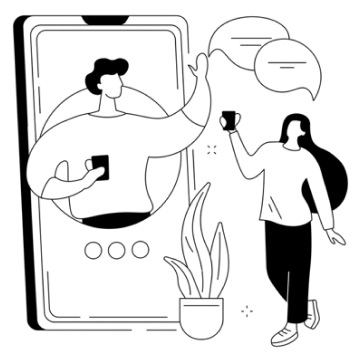Navigating the vast landscape of graphic design software can be daunting. With countless options catering to various skill levels and design styles, finding the perfect tool is crucial. Let’s delve into some of the industry-leading software solutions that can elevate your creative process.
Industry Titans: Precision and Power

Adobe Photoshop
Renowned for its unparalleled image editing capabilities, Photoshop is the go-to choice for photographers, digital artists, and graphic designers alike. From intricate photo manipulations to stunning digital paintings, this software offers an extensive toolset to bring your vision to life.
Adobe Illustrator
When it comes to creating scalable vector graphics, Adobe Illustrator stands tall. Whether you’re designing logos, icons, or complex illustrations, this software’s precision and flexibility make it a designer’s favorite.
Adobe InDesign
For crafting professional layouts and publications, InDesign is the industry standard. Its robust typography tools, page management features, and seamless integration with other Adobe products make it an essential tool for print designers and digital publishers.
Cost-Effective Alternatives: Quality on a Budget

Affinity Designer
A powerful and versatile alternative to Adobe Illustrator, Affinity Designer offers a user-friendly interface and a comprehensive feature set. Its ability to handle both raster and vector graphics makes it a popular choice for designers seeking a more affordable option.
GIMP (GNU Image Manipulation Program)
As a free, open-source image editor, GIMP has gained a strong following among designers and photographers. While it may require a steeper learning curve compared to commercial software, it offers impressive capabilities for photo editing, image manipulation, and graphic design.
Inkscape
Another free, open-source option, Inkscape specializes in vector graphics. It provides a solid foundation for creating logos, illustrations, and other scalable designs.
User-Friendly Platforms: Design Made Easy

Canva
Known for its intuitive drag-and-drop interface, Canva has become a popular choice for both beginners and experienced designers. With a vast library of templates, images, and fonts, it’s ideal for creating social media graphics, presentations, and marketing materials.
Figma
Originally designed for UI/UX design, Figma has evolved into a versatile platform for creating various graphic designs. Its collaborative features, real-time editing, and cloud-based nature make it a popular choice for design teams.
Sketch
Primarily focused on UI/UX design, Sketch offers a streamlined workflow and a clean interface. Its vector-based tools and prototyping capabilities make it a preferred choice for many designers working on digital products.
Conclusion
Content marketing is a cost-effective and impactful strategy for small businesses to build their brand, engage with their audience, and drive growth. By defining clear goals, understanding your audience, focusing on quality, optimizing for SEO, leveraging social media, analyzing performance, and encouraging user-generated content, you can create a successful content marketing strategy that delivers long-term benefits. Start implementing these strategies today and watch your small business thrive in the digital landscape.
.png)

.png)